ConvertXtoHD
Blu-ray and AVCHD Creator
Convert to HD and burn Blu-ray
& AVCHD disks
Convert to HD and burn Blu-ray & AVCHD disks
Mini how to
1-click convert
Convert your video in ONE clickOutstanding quality
See yours videos in best qualityMenu creation
Creat your own menuEditing options
Add more details on yours videos
What's unique? Creat your own and unique video
Easy to use  Works in 1 click: no experience needed
Works in 1 click: no experience needed
 Works in 1 click: no experience needed
Works in 1 click: no experience needed
Edit  Cut, rotate, pad and crop your video as you want!
Cut, rotate, pad and crop your video as you want!
 Cut, rotate, pad and crop your video as you want!
Cut, rotate, pad and crop your video as you want!
Perfect Quality  Image enhancer wizard and quality advisor
Image enhancer wizard and quality advisor
 Image enhancer wizard and quality advisor
Image enhancer wizard and quality advisor
Menu Creation  Use a pre-made or custom menu
Use a pre-made or custom menu
 Use a pre-made or custom menu
Use a pre-made or custom menu
Subtitles & Chapters  Text editor for extreme customization, add copyright / watermark / chapters
Text editor for extreme customization, add copyright / watermark / chapters
 Text editor for extreme customization, add copyright / watermark / chapters
Text editor for extreme customization, add copyright / watermark / chapters
Fast Conversions  Hardware decoding, simultaneous conversions, multi-core support
Hardware decoding, simultaneous conversions, multi-core support
 Hardware decoding, simultaneous conversions, multi-core support
Hardware decoding, simultaneous conversions, multi-core support
Pro Features  Audio normalisation, fullscreen or widescreen, 2 pass encoding
Audio normalisation, fullscreen or widescreen, 2 pass encoding
 Audio normalisation, fullscreen or widescreen, 2 pass encoding
Audio normalisation, fullscreen or widescreen, 2 pass encoding
Burn or Save Anywhere  Save to PC / transfer to USB. Burn Blu-rays, as AVCHD DVDs / ISO
Save to PC / transfer to USB. Burn Blu-rays, as AVCHD DVDs / ISO
 Save to PC / transfer to USB. Burn Blu-rays, as AVCHD DVDs / ISO
Save to PC / transfer to USB. Burn Blu-rays, as AVCHD DVDs / ISO Supported formats
Input formats
- Video formats:
- DVD Video
.ifo, .ts, .vob, .mpeg, .mpg, .m2p, .ps - Blu-ray,
.m2ts - AVCHD,
.mts - .avi, .divx, .xvid
- .iso, .img, .bin/.cue
- .mkv, .webm
- .mov, .mp4, .m4v
- .ogg, .ogm
- .ram, .rm, .rmv, .rmvb, .rv
- .flv, .swf, .asf
- .wm, .wmr, .wmv
- .3gp, .3g2
- .avs, .dat, .evo, .nsv
- .dvr-ms, .tod, .mod
- Audio Codecs:
- DTS, TrueHD, DTS-HD HR, ATMOS
- AC3,E-AC-3
- MP1, MP2, MP3
- AAC
- ALAC
- FLAC, Monkey's Audio, WavPack
- Vorbis, Opus
- PCM, Uncompressed
- WMA 9, WMA Pro, WMA Voice
- Video Codecs:
- H.263, H.264
- MPEG-1, MPEG-2, MPEG-4
- DivX, Xvid
- DV, VC-1
- Flash, FLV
- VP6, VP7, VP8, VP9
- MJPEG, meta-data
- Real Video 2/3/4
- TechSmith, Theora,
Uncompressed, Cinepack, Cooker - WMV V7, WMV 8, WMV 9
- Fraps
- Subtitles:
- .srt, sub
- .sub/idx
- .ass, .ssa
- .smi, .ssa
- DVB Subtitles
- DVD Subtitles
- Blu-ray Subtitles, PGS
- MOV subtitle
- Audio Formats:
- .ac3, .dts
- .aac
- .wav, .wma, .wave
- .ape, .au, .mka, .aif
- .mp1, .mp2, .mp3, .mpu, .mpa, .mpga
- .m4a, .ma4, .mpc
- .flac, .ogg
- .ra, .ram, .rm
Output formats
How much does it cost? Please try our TRIAL version before buy
 One license allows three simultaneous installations.
One license allows three simultaneous installations.
Once your subscription is over, you still have access to the latest update released during the validity of your subscription.
Our products are offered as 'try-before-you-buy'.
If you proceed here you accept our purchase terms and VSO does not refund your money if you are not satisfied with our products.
Please read in details our refund policy.
Trial version
 Insert Menu
Insert Menu  Text editor
Text editor  All video modification
All video modification  Save anywhere
Save anywhere  No Technical support
No Technical support  No Free updates
No Free updates
7 days full trial
1-year subscription
 Insert Menu
Insert Menu  Text editor
Text editor  All video modification
All video modification  Save anywhere
Save anywhere  Technical support
Technical support  Free updates for 1-year
Free updates for 1-year
$ 39.99
Once your subscription is over, you still have access to the latest update released during the validity of your subscription.
Our products are offered as 'try-before-you-buy'.
If you proceed here you accept our purchase terms and VSO does not refund your money if you are not satisfied with our products.
Please read in details our refund policy.
Download Links
Requirements
 Windows 7/8/10/11
Windows 7/8/10/11  MAC user click here for an alternative!
MAC user click here for an alternative!
 Intel Pentium IV / AMD Athlon
Intel Pentium IV / AMD Athlon  2 GB RAM
2 GB RAM  5 GB
5 GB
 Core i3 / AMD Threadripper
Core i3 / AMD Threadripper  4 GB RAM
4 GB RAM  40GB, Blu-ray Burner recommended
40GB, Blu-ray Burner recommended
Operating Systems 32 or 64 bits
Hardware Bare Minimum required
Hardware Suggested
What do our users think about ConvertxToHD?
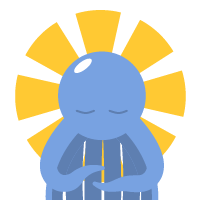
 lo consiglio a tutti
lo consiglio a tutti 
Antonio D., 15 giugno 2017
Maggiori informazioni...
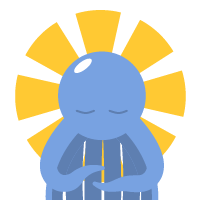
 Bravi, ottimo lavoro! Continuate così :)
Bravi, ottimo lavoro! Continuate così :) 
P. M., 12 giugno 2017
Maggiori informazioni...
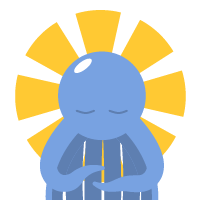
 Bene, efficiente
Bene, efficiente 
Marco, 18 maggio 2017
Maggiori informazioni...
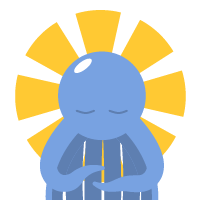
 Molto semplice ed efficacie.
Molto semplice ed efficacie. 
Mauricio S, 01 maggio 2017
Maggiori informazioni...
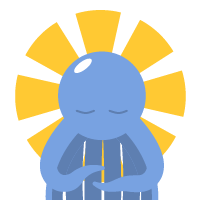
 lo consiglio a tutti
lo consiglio a tutti 
Antonio D., 15 giugno 2017
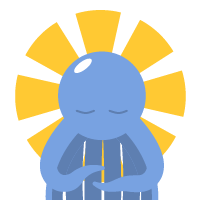
 Bravi, ottimo lavoro! Continuate così :)
Bravi, ottimo lavoro! Continuate così :) 
P. M., 12 giugno 2017
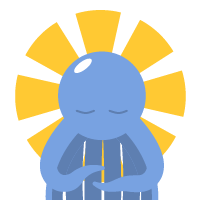
 Bene, efficiente
Bene, efficiente 
Marco, 18 maggio 2017
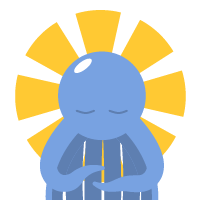
 Molto semplice ed efficacie.
Molto semplice ed efficacie. 
Mauricio S, 01 maggio 2017
Multilingual
ConvertxToHD is availible in many languages !
ConvertxToHD is availible in many languages !






AVCHD format is basically blu-ray on a DVD disk, a way to have HD on DVD without having or owning a blu-ray burner or blu-ray disks.
*Under the "DMCA" law our French company is not allowed to remove such DVD protections.
Looking to convert to other HD formats?
See our all-in-one video converter ConvertXtoVideo